
Faith Nyasuguta
WhatsApp has introduced a new security feature that allows you to keep your sensitive chats private.
The ‘Chat Lock’ feature will let users protect their ‘most intimate conversations behind one more layer of security’. The feature works by locking conversations with a password and putting them in a separate folder.
When someone messages you and you have their chat locked, the sender’s name and contents of the message will also be hidden. So, even if your phone is in another person’s hands, your chat will remain private.
‘New locked chats in WhatsApp make your conversations more private. They’re hidden in a password protected folder and notifications won’t show sender or message content,’ said WhatsApp owner Mark Zuckerberg in a post announcing the feature.
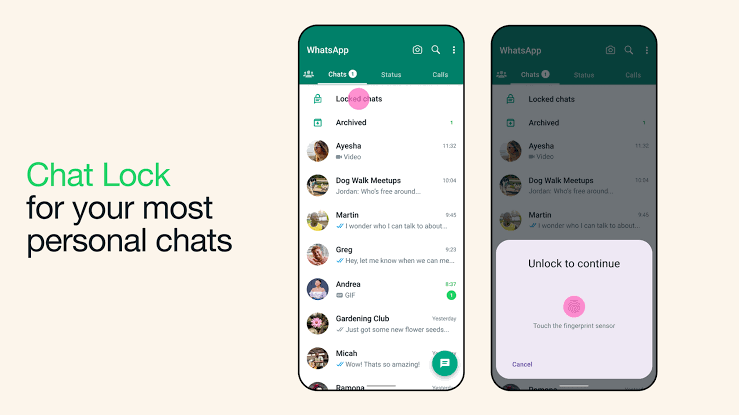
Locking a chat takes that thread out of the inbox and puts it behind its own folder that can only be accessed with your device password or biometric, like a fingerprint.
Chat Lock joins WhatsApp’s growing list of privacy features that users can take advantage of including end-to-end encryption and encrypted backups, disappearing messages, screenshot blocking, controls over who can see when you were last online and more.
‘We think this feature will be great for people who have reason to share their phones from time to time with a family member or those moments where someone else is holding your phone at the exact moment an extra special chat arrives,’ said WhatsApp.
The company said that over the next few months, they would be adding more options for Chat Lock, including locking for companion devices and creating a custom password for your chats so that you can use a unique password different from your phone’s.
How to Lock Chat on WhatsApp?
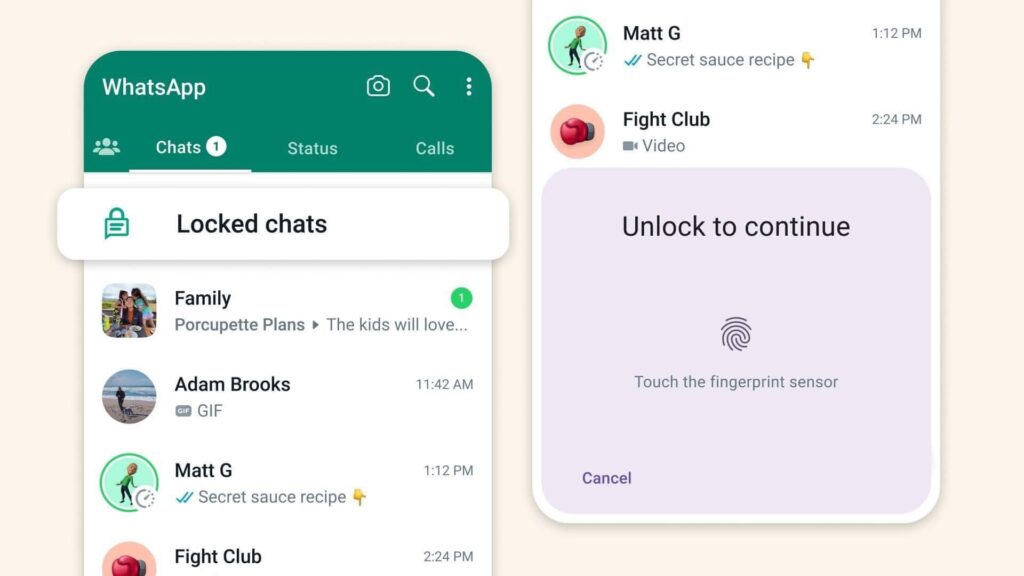
You can lock a chat by tapping the name of a contact or group and selecting the lock option.
To reveal these chats, slowly pull down on your inbox and enter your phone password or biometric.




